Sometimes we use crack or null plugins that do not have any activation key. That’s why we can’t update those plugins. This is why it shows a very annoying update notification. If we can disable or remove this update notification in any way, then the problem will be relieved.
This is the solution to remove the WordPress plugin update(as an example I use WPBakery Page Builder) :
Go to your plugins folder(wp-content/plugins/) then copy the plugin name. (Copy 1: js_composer)

Then open the plugin’s folder(wp-content/plugins/js_composer/js_composer.php) then copy the file name. (Copy 2: js_composer.php)
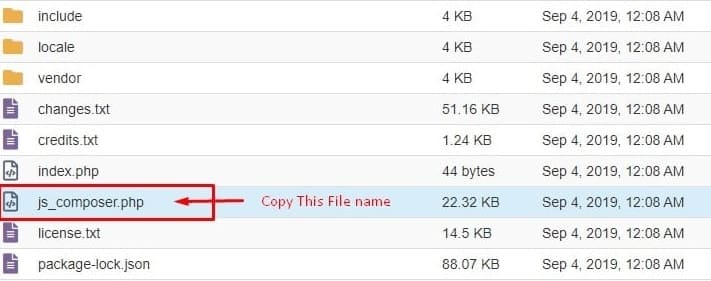
GO to your theme folder and open your functions.php file to edit. (/wp-content/themes/your-theme/functions.php)

// Remove update notifications
function remove_update_notifications( $value ) {
if ( isset( $value ) && is_object( $value ) ) {
unset( $value->response[ 'folder_name/file_name.php' ] );
}
return $value;
}
add_filter( 'site_transient_update_plugins', 'remove_update_notifications' );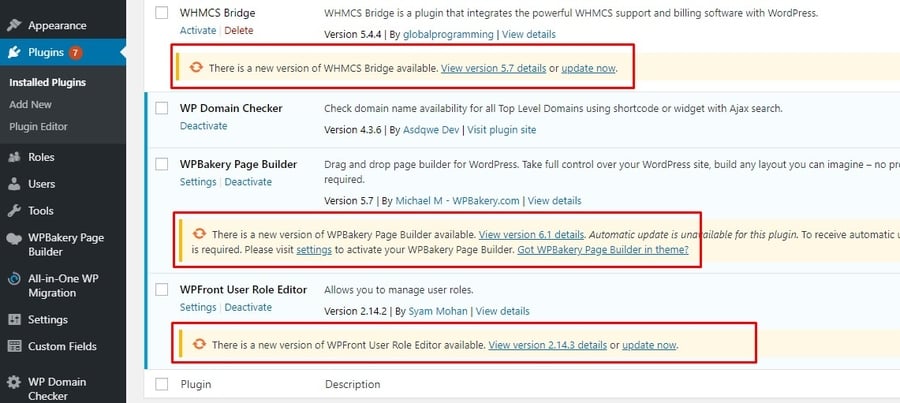

0 Comments